Setting up your My Business Google account is the greatest step to success in getting more traffic to your dealership in person and online. With this profile, you can enhance your online visibility by appearing in Google search results and Google Maps, making it easier for potential customers to find you.
The Set-Up
This part is relatively simple, visit Google My Business and on their home page you can find the ‘Manage Now’ button. Sign in or sign up both are free. Enter your dealership name, it should show in the dropdown menu select it. Not there? no worries, click ‘Add your Business’. After, you will need to add a few details about your dealership:
- Address
- Contact Information
- Business Category
The verification process is fairly simple. Google will send a postcard with a code to your dealership address and enter the code. There are alternatives like receiving a phone call or instant verification if your business is eligible. There you have it a verified Google Business Account.
Selecting Business Category
choosing your business category is crucial to Google knowing who to send your way. If Google understands what you sell it will send the buyers your way. The most relevant category is ‘Car Dealer’ but we can always be more specific. Only sell one brand? Put that in the category ‘Electric Car Dealer’ or ‘Used Car Dealer’. A precise Category leads to specialised customers.
Optimising Your Profile
Here we will help you make the most of your Google Business profile to make it as appealing and informative as possible to potential customers. Here are some key optimization tips: