In today’s digital age, where consumers rely heavily on online platforms to make purchasing decisions, the visual presentation of products plays a crucial role in influencing buying behavior. This is particularly true in the automotive industry, where consumers often turn to the internet to research and compare vehicles before making a purchase. As such, creating high-quality images of your stock for Google Vehicle Ads is paramount for automotive businesses to capture the attention of potential buyers. In this article, we will explore the best practices for image quality and backgrounds to ensure your ads stand out in the crowded online marketplace.
Image Quality Matters
When it comes to vehicle ads, high-quality images are non-negotiable. Poor-quality images can detract from the perceived value of the vehicle and may even deter potential buyers. To ensure your images meet the highest standards, follow these guidelines:
1. Resolution Opt for high-resolution images to showcase the details of the vehicle effectively. Google recommends using images with a minimum resolution of 440 pixels per inch (PPI) to ensure clarity and sharpness.
2. Aspect Ratio Maintain a consistent aspect ratio across all your images to create a cohesive look. A 16:9 aspect ratio is commonly used for online ads and provides a balanced composition.
3. Composition Frame the vehicle in a way that highlights its key features and emphasizes its aesthetic appeal. Experiment with different angles and perspectives to find the most flattering shot.
4. Lighting Proper lighting is essential for capturing the true colors and contours of the vehicle. Avoid harsh shadows and overexposure by shooting in natural light or using diffused artificial lighting.
5. Editing Use photo editing software to enhance the quality of your images further. Adjust brightness, contrast, and color saturation to achieve a polished look without overdoing it.
Choosing the Right Background
The background of your images can significantly impact their effectiveness in grabbing the viewer’s attention. Here are some tips for selecting the perfect background for your Google Vehicle Ads:
1. Neutral Settings Opt for neutral backgrounds that complement the vehicle without overshadowing it. Solid colors like white, black, or gray work well as they provide a clean canvas for the vehicle to stand out.
2. Natural Landscapes If shooting outdoors, consider scenic locations that enhance the appeal of the vehicle. Picturesque landscapes can evoke a sense of adventure and aspiration, making the vehicle more enticing to potential buyers.
3. Studio Environments For a more controlled setting, shoot the vehicle in a studio environment with a plain backdrop. This allows you to focus solely on showcasing the vehicle’s design and features without distractions.
4. Consistency Maintain consistency in your background choices to create a cohesive brand identity across all your ads. This helps establish trust and familiarity with your target audience.
5. Avoid Clutter Ensure the background is free from clutter or distracting elements that may divert attention away from the vehicle. Keep the focus squarely on the product you’re advertising.
Conclusion
In the competitive world of online advertising, creating compelling images for Google Vehicle Ads is essential for automotive businesses looking to attract customers and drive sales. By adhering to best practices for image quality and backgrounds, you can ensure your ads stand out from the crowd and leave a lasting impression on potential buyers. Remember, high-quality images and carefully curated backgrounds can make all the difference in capturing the hearts and minds of consumers in the digital marketplace.
Please be aware that vehicles with “Coming soon” images will be rejected for Google Vehcile Ads